

This method allows you to track calls back to clicks from:
Every visitor from Paid Search is shown a different call tracking number.
The record of the web visit is assigned a “session tracking ID.”
Session tracking ID captures the keyword that brought the visitor
Phone calls are matched with session IDs with results published in a report that provides the keyword matched with call.
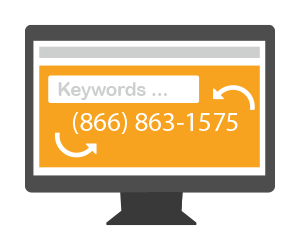
Web Visitors from Display Ad Clicks are also shown different phone numbers
The record of the web visit is assigned a “session tracking ID.”
Session tracking ID of the Display Ad Click captures the Publisher, Ad Creative and Campaign Name.
Phone calls are matched with Display Ad session IDs with results published in reports that allow you to Optimize your selection of creative and publishers.
After signing up with AvidTrak, place your account Avid account’s JavaScript on your web pages
Acquire a pool of tracking numbers from AvidTrak and assign a tracking (marketing) channel to each number. Depending on the source of clicks these numbers will rotate on your web page.
Enter the target swap numbers in AvidTrak. Target numbers are the numbers on your website that will be swapped by pool of tracking numbers.

Assign a pool of tracking numbers to track calls from your web traffic referral sources.
Compensate and incentivize traffic partners based on the quantity of phone leads delivered to you.
Utilize link specific phone number allocation to pay for phone leads from high value referral sites which get you a targeted audience.
JavaScript tracking script is unique to each account and can be placed easily on your web pages by any web developer. An example of JavaScript tracking code is shown below. The code is to be placed at the bottom of the page just before the closing </body> tag
<script type='text/javascript'>
var _atq = _atq || [];
(function(){
var __ats=document.createElement('script');__ats.type='text/javascript';__ats.async=true;
__ats.src=('https:'==document.location.protocol?'https://':'http://')+'avidtrak.com/A2649C72f435baf35c5da6cb105eb7b3cba5/track.js';
var __spn=document.getElementsByTagName('script')[0];__spn.parentNode.insertBefore(__ats,__spn);
})();
</script>
Yes! The AvidTrak JavaScript is a Universal tracking script which tracks clicks from Search (Paid and Organic), Display and Referral Sources which send you traffic.
We recommend that you get at least 1 number per each visitor per hour. For example if your Adwords campaign generates 100 clicks over 10 hours you would need at least 10 tracking numbers.
To get a more accurate average hourly traffic flow rate you may refer to your Google Analytics account and look at hourly traffic rates.
You would pay for your monthly phone number rental plus phone talk time. AvidTrak Pricing is very competitive and we offer a free trial as well.
Yes. With AvidTrak you may choose to track all your or only a selected set of keywords.
Implementing a call tracking system for a targeted set of high value keywords allows you to focus your attention on only those keywords that incur you the most expenditure.
Organic keywords are increasingly being masked by search engines. An alternative strategy that is available to SEO specialists is to derive which page and combination of pages thereof lead to phone calls.
By using call tracking numbers specifically for the purposes of page visit URL tracking an SEO specialist may gather valuable data on which web pages act as entry pages and which pages are call conversion pages.
You do not need to get 1 number for each traffic source. If your Referral Source traffic rate (from all sources) is say 10 per day you could manage with just 2 numbers.
The answer depends on the value of the click. If you are paying more than $3 per click for links placed on a 3rd party website (such as a blog) then you should dedicate a tracking number for that link. If you are not getting calls from the clicks, then it may be time for you renegotiate the cost of the click.